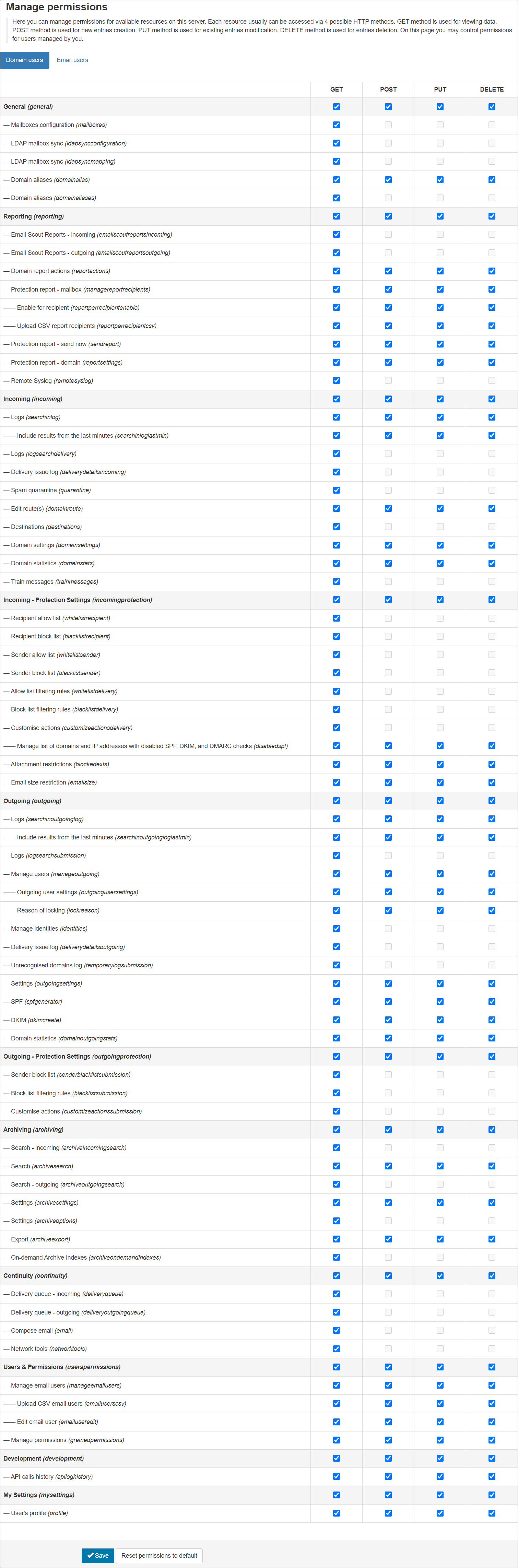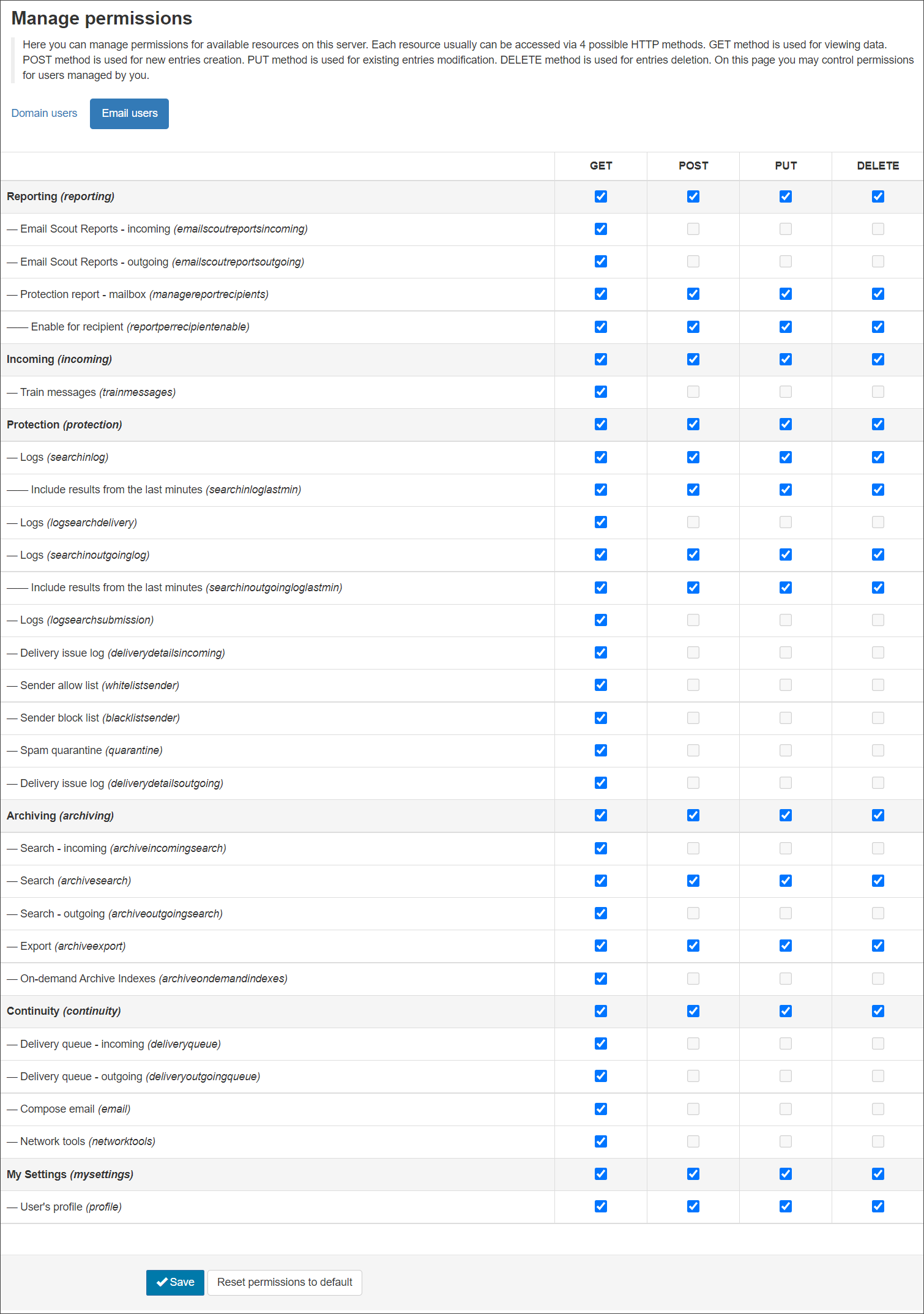The Manage Permissions page allows you to manage Mail Assure access permissions for Domain and Email Users. Alternatively, if you are accessing the Manage Permissions page from the Domain Level Control Panel you can only manage permissions for Email users.
To access the Manage permissions page in the Admin Level or Domain Level Control Panel, select Users & Permissions > Manage permissions.
Individual Page Permissions (Domain Level)
You can decide which features Domain users can access from each of the panels in the Dashboard (e.g. Incoming, Outgoing, Archive, Server etc.) by enabling/disabling the GET, POST, PUT and DELETE actions alongside each feature as required, where:
- GET - View data
- POST - Create new entries
- PUT - Edit existing entries
- DELETE - Delete entries
Individual Page Permissions (Email Level)
You can decide which features Email level users can access from each of the panels in the Dashboard (e.g. Incoming, Outgoing, Archive, Server etc.) by enabling/disabling the GET, POST, PUT and DELETE actions alongside each feature as required, where:
- GET - View data
- POST - Create new entries
- PUT - Edit existing entries
- DELETE - Delete entries